Please email us at auscb@outlook.com
Questions?
Q: How much is postage anywhere in Australia?
A: Our website store has a Flat Rate Express Post cost of $17.95 for combined items for up to 5 radios, which covers the Auspost Express Satchel. However if it is just small accessories or combined small accessories, you are looking at just $13.75 for express, or smaller items $7.85 for registered post.
Q: I notice that the manual is nice and basic, any particular reason?
A: The AUSCB and SIERRA manual were deliberately keep simple, so people might actually read it 🙂 Type approval/compliance to Australian Standards for CB also requires specific things to be mentioned in the manual, like common channel usage, the difference between wide band radios and narrow band radios etc.
Q: What is the Moni Button ?
A: The Moni button is short for Monitor Button. It is a quick means to open the squelch fully, to receive any receivable signals, that may have been too weak to get past the squelch gate setting. Rarely ever used, and mostly as a ‘look see’ so too speak. The squelch threshold is designed to mute receiver output noise in the absence of the desired radio signal. This open squelch can also activated on the SIERRA with a press and hold of the Top Key button.
Q: What do the bars on the lower LCD screen mean when they appear (AUSCB)?
A: The bars across the bottom are a basic indicator. When receiving a signal, it gives an indication of the signal strength. You may see more bars on the same receive signal if using the longer antenna (depending on the circumstances). When transmitting, it is an indicator of the battery voltage state during the transmit process.
Q: When I turned on the radio, an 8.0u showed very briefly in the LCD screen (AUSCB). What does this mean?
A: This is the radio’s battery voltage indicator guide (in this case showing 8.0 volts). You may notice that the battery label lists 7.4V, which is referred to as Nominal Voltage and is sort of like average working voltage stated by the manufacturer. It is normal to charge up to 8V or slightly above, and once the battery drops below 7V (6.8-6.9) you will probably note that the radio will receive but transmit may be come inhibited. That is because it doesn’t take much power to receive on, but transmit take a lot more power. Once the voltage drops down to 7V or below, consider recharging. If the voltage falls a bit more below that, the battery will turn itself off to protect itself. Li-ion Batteries generally don’t need to be cycled like Ni-Cads, so you can normally recharge anytime. Should you find that the transmit becomes inhibited before you reach 7V, it may then pay to cycle the battery by letting it discharge until the radio turns itself off, and then give it a good full recharge. If this does not improve the situation it could indicate that the battery is getting a bit long in the tooth and has lost some of it’s capacity.
Q: Does changing the power output occur on every channel?
A: Changing the power level is on a channel by channel basis. Turning the radio off and on will not reset the power level on that channel. When low power is set on a channel, a LO (AUSCB) or L (SIERRA) symbol will appear on the LCD screen. High power is indicated by no LO (AUSCB) or an H (SIERRA) symbol being present. Adjusting the power from low to high is the same way as adjusting the radio from high to low.
Q: What does the (+) symbol in the LCD Screen mean (AUSCB)?
A: You will note that the (+) sign is only visible on channels 22,23,61,62 and 63. This indicates that the transmit has been inhibited on these channels, which is a requirement of CB approval. You may have also noticed that a (–) sign occurs on the duplex/repeater channels (DUP). This is an indicator that the receive frequency is less than the transit frequency (which it is, by 750kHz). Conversely, the (+) sign can also mean a positive offset from the transmit frequency (but not in this case).
Q: What does TOT mean?
A: The TOT (time out timer) is mandatory for all UHF CB’s as part of its compliance to Standards. The TOT will stop the radio from transmitting continually if the PTT (push to talk) is held down for too long. In the case of CB users, it is designed to reduce nuisance behavior (like the continual playing of music for instance). It is also there to protect the radio and protect resources like repeaters. As mentioned in the manual, the AUSCB’s and SIERRA’s TOT is set at 60 seconds. This is within the TOT time restrictions of the Standard.
Q: I noticed CT and DCS on the LCD Screen briefly during radio boot up, what do they indicate?
A: You may have also noticed these symbols in the manual as well. These are indicators for when CTCSS and DCS are being used on a channel. The AUSCB and SIERRA does not have keypad access to the CTCSS/DCS function. Programming of CTCSS/DCS is only possible with software, which is unfortunately is not available to the general public as that is a requirement of Standards Approval. There are a couple of reasons why CTCSS/DCS was not made available through the keypad.
The AUSCB and SIERRA were designed as powerful yet fairly simple to use radios. Only about 2% of CBer’s ever use CTCSS/DCS or understand its use. We have in the past, seen way too many people accidentally activate CTCSS/DCS on CBs, not see it or understand it, and then think that their radio is broken because no one seems to talk to them.
Secondly, the AUSCB and SIERRA are approved Land Mobile Service Radios, covering 450-520Mhz (AUSCB) or 403-480Mhz (SIERRA), which means they have to be held to a higher technical standard than the average CB. These LMRS frequencies are generally set with CTCSS/DCS, and that is a feature that you want software set only, and not accessed via the keypad, otherwise it could render the radio useless if accidentally changed, or interfere with other operators using the same frequency but with a different tone. We can programme in a CTCSS/DCS tone if required, and we don’t charge for this.
The new Sierra Blaze plus allows menu access to functions like CTCSS/DCS and is aimed at the advanced radio operator.
Q: What level do I set VOX on (AUSCB)?
A: Setting the VOX (voice operated switch) sensitivity is a trial-and-error thing, which depends on the amount of background noise, the type of mike/earpiece mike you are using, how far away it is from your mouth is from the mike, and how loud you talk in relation to the background noise. In truth, VOX is a bit of a two edge sword, and normally used under special circumstances, and not overly effective for in-car use. The VOX, when activated, works across all channels, and does not reset if you turn the radio off and back on. You will know the VOX is active (assuming an external mike piece is used) as the VOX symbol will be indicated in the LCD screen. Turning the VOX off is the same way you turn it on as per the manual. Level 1 is the most sensitive. With normal VOX radio operation, it is common to give a quick whistle or make a noise to trigger the VOX ready for speech, otherwise the first word of your conversation is likely to be missed. It is not like a phone microphone, and can take a little bit of getting use too. Generally VOX is not made too sensitive so that it does not open with every little sound, causing a nuisance to other users. Depending on the accessory, you may find you have to talk louder than you would normally, with the mike piece close, and without too much pause, to keep the VOX open. Generally the Compact Shoulder Microphone works better with VOX than the other earpiece mikes.
Q: The battery doesn’t seem to be charging.
A: Generally we find the problem here is that the wall adapter has been accidentally swapped with another from a different device, typically a 5V one. The AUSCB Charging Dock requires a 9VDC input, and will not work with a 5V or 12V one. Charging generally only takes a couple of hours to charge a flat battery. It is also advisable to turn the Dock off when not in use. The SIERRA Dock requires 12V input.
Q: I won’t be using the radio for quite a while – how should I store the battery?
A: For long term storage, it is recommended that the battery be fully charged beforehand and removed from the radio. Storing the battery in a discharged state can ruin the charging capacity of the battery (hibernation).
Q: What is the difference between the AUSCB and AUSCB G-Tac?
A: They are the same radio, just different coloured shell.
Q: I can’t seem to purchase the original AUSCB off the website anymore.
A: Unfortunately we have had to discontinue the original AUSCB. We went to do another production run only to find that some of the components and chips are now redundant. We have been doing the AUSCB for 10 years, and really dislike having to discontinue a product. It was a good radio.
We apologise for any inconvenience this may cause. We still have some accessories available for the AUSCB.
The SIERRA has replaced the AUSCB. It has the latest modern circuitry and components, longer battery life, larger channel capacity and a slightly more sensitive receiver.
Q: Who is the bloke on the horse?
A: The image was taken in the early 60’s. The gentleman was an overseer on a sheep station that was located near the Vic/SA border. The horse he is on was apparently the very first registered Australian Stock Horse, finally recognising the breed as its own
Why Handhelds?

AUSCB decided to concentrate on handheld radios in particular, because they are simply the most flexible, multi-use and cost effective platform to work from. By specialising, we can produce a much better product and better service.
Handheld radio technology today is simply superb, in-part to surface mount PCBs, clever design, smart engineering and quality components, and all in a size that is compact and convenient. Our radio produces full power transmit output, has one of the most sensitive receivers available, and exceptional battery life. Being Type Approved to Australian Standards (a legal requirement for the supply and use of radios in Australia for CB, commercial or private use) attests to the quality. The specs on our handheld radio equals and often exceeds those of a mobile unit.
Handheld radios have a host of accessories available to them that just aren’t practical or available for in-car mobile units, increasing the handhelds flexibility to do many different jobs. Handheld radios can be even set up as self contained portable semi-base units in offices and the like, by choosing the right accessories. This is also very cost and space effective.
Increasing too, drivers are choosing to use a handheld CB in vehicle, instead of mounting a mobile unit, because space is at a premium, it is easier, and it works. A handheld radio has the added flexibility to easily take with you from the car into the field and use.
Consider too the extra safety aspects of being able to carry a handheld radio when hiking, camping and the like.